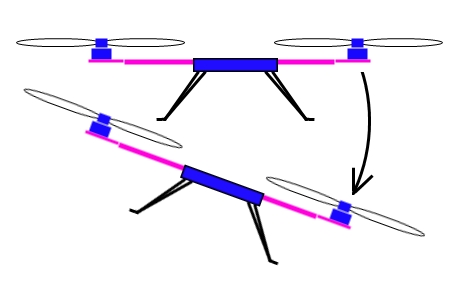Motor Direction Check - Early BruGi Firmware
From ItsQv
August 2014
NOTE: This process applies to all released BruGi firmware prior to 050_r202.
The big problem with a motor direction check is that it is very difficult to actually see. Here is my method to "See" Motor Direction (re-written May 17, 2014):
- 1. Start with the system powered up
- 2. Controller plugged into the USB and the GUI active with the waveform (trace) chart running
- 3. Set the trace chart slider to the maximum (100) value
- 4. Lift up the air-frame and while watching the trace chart, gently jerk the air-frame towards a forward pitch down (so the camera has to look up to stay level.
If the motor direction is correct you will see a spike in the orange trace line in the positive (up) direction. This is an indication of the direction of motor reaction. If the spike was not in the positive direction, either check or uncheck the motor reverse check-box or change any two motor wires where it connects to the board. Do the test again and you should now see the correct response. Repeat this for the roll axis using a left roll jerk motion.
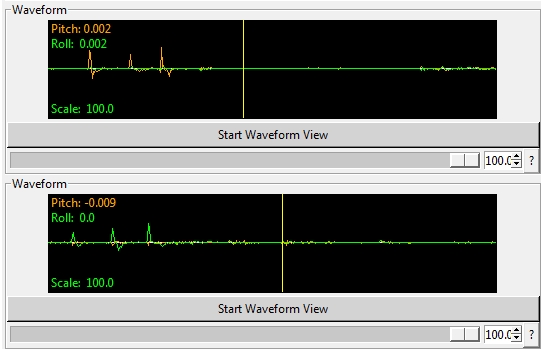
|
| Pitch (top) and Roll traces showing correct direction |