Difference between revisions of "Pan & Tilt Brushless Gimbal"
| Line 6: | Line 6: | ||
|- | |- | ||
| align="left" valign="bottom" width="50%" | __TOC__ | | align="left" valign="bottom" width="50%" | __TOC__ | ||
| − | | align="right" width="50%" | [[File: | + | | align="right" width="50%" | [[File:PTG01.jpg|500px]] |
|- | |- | ||
| | | | ||
| Line 13: | Line 13: | ||
== Introduction == | == Introduction == | ||
| + | |||
| + | Using concepts and pieces form my 3 axis gimbal, I put together a 2-axis unit that works on Pan (yaw) and Tilt (pitch). I for this I am using the same (15mm) gimbal motor from RCTimer with a hollow shaft to help with wire routing. The hollow shaft makes it easy to route the motor wires and the video cable without affecting the motion freedom. The motor wires are nice ultra-flexible silicone and you can fit three sets through the shaft opening.<br><br> | ||
| + | |||
| + | {| class="FCK__ShowTableBorders" cellspacing="1" cellpadding="1" width="95%" border="0" | ||
| + | |- | ||
| + | | align="center" width="70%" | [[Image:MCG315.jpg|400px]] | ||
| + | |- | ||
| + | | align="center" width="50%" | RCTimer hollow shaft motor | ||
| + | |}<br><br> | ||
| + | |||
| + | Again I am using an Align PU Gel pad under the camera as an anti slip and anti-vibration pad. With just a couple of rubber bands, the camera is well secured.<br><br> | ||
| + | |||
| + | After a few iterations in SolidWorks, I printed a few different versions to zero-in on the balance and clearances. It balances perfectly with no added counterweight as long as you have the "C" lens and the PU Gel pad. Here is how it looks in SolidWorks:<br> | ||
| + | |||
| + | {| class="FCK__ShowTableBorders" cellspacing="1" cellpadding="1" width="95%" border="0" | ||
| + | |- | ||
| + | | align="center" width="70%" | [[Image:BGP17.JPG|500px]] | ||
| + | |- | ||
| + | | align="center" width="50%" | 3D Model (SolidWorks) | ||
| + | |}<br><br> | ||
Revision as of 13:20, 21 April 2016
| |
This page or section is under construction and will change going forward.
Questions or Comments? Please contact the Wiki administrator |
August 2015
Contents |

|
| Pan & Tilt 2 axis gimbal |
Introduction
Using concepts and pieces form my 3 axis gimbal, I put together a 2-axis unit that works on Pan (yaw) and Tilt (pitch). I for this I am using the same (15mm) gimbal motor from RCTimer with a hollow shaft to help with wire routing. The hollow shaft makes it easy to route the motor wires and the video cable without affecting the motion freedom. The motor wires are nice ultra-flexible silicone and you can fit three sets through the shaft opening.

|
| RCTimer hollow shaft motor |
Again I am using an Align PU Gel pad under the camera as an anti slip and anti-vibration pad. With just a couple of rubber bands, the camera is well secured.
After a few iterations in SolidWorks, I printed a few different versions to zero-in on the balance and clearances. It balances perfectly with no added counterweight as long as you have the "C" lens and the PU Gel pad. Here is how it looks in SolidWorks:
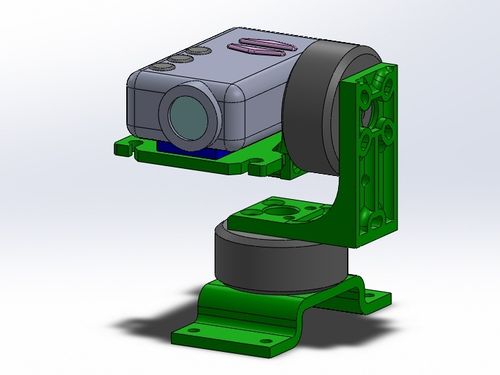
|
| 3D Model (SolidWorks) |